This product demonstration is EZ Automation’s EZ compact programmable power supply (PPS) with display. This class 2 PPS is housed in a 3.1 x 2 x 4 in. case and is available in 30, 60, and 90 watts. By comparison, it is ½ to 1/3 the size of any pps on the market. The PPS has a 3-digit LED display for voltage, 2-digit LED display for current, maintenance timer, programmable current limit, adjustable voltage setting from 23 to 27 volts by the onboard potentiometer, a self-locking DIN rail latch and many other features.
To demonstrate this product, it is in a Pelican case with a LED Marquee and monitor screen. I’ve connected the PPS to an ac source. As you can see, the output voltage can be read directly from the face of the device. The beauty of this PPS is that the current is displayed on the face as well; thus, alleviating the need to connect an ammeter at the load in series. As I push the up arrow, the menu shows: the type of power supply (90W); the high current drawn for the power supply is 0.8 A; 00 hr shows the output wattage operations for the supply, which is calculated in 1000 hrs. For example, this unit says 1.1, which in turn equals to 1100 hrs; and, the maintenance power alert let’s the user know the remaining hours for use of the power supply before a replacement is needed. This power supply reads 438 rt which means that there is 438 hours remaining. This feature is a great pre-warning indicator.
Users can program the unit to not exceed a certain ampere. For example, this unit is programmed to 7A, which monitors the load for safety precautions. I am going to push both buttons and change the current to 5A. The LED Marquee shows overload-check power supply.
Here are other significant features of the supply:
- 85-264 VAC Universal Input Voltage
- Two buttons to set maximum output current
- Operating Hours and Maintenance Timer to alert End of Life for Power Supply. (This feature is significant because electrolytic capacitors in a switching power supply have limited life, which depends upon current and temperature)
- Protection: Smart Power is protected against an output short or an overload with automatic recovery
- -25 to 60 deg C operating temperature, with 95% RH
- Conformal Coated boards
- Plug-in connectors for easy maintenance Alarm output for overload and maintenance timer
For more information please visit EZAutomation.net
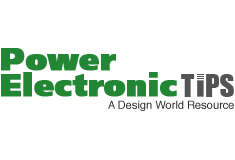
Leave a Reply